Alegra
In this guide you will find step-by-step instructions to create the API connection in ERP ALEGRA Central using

- We enter the username and password, which are validated via the email registered in Alegra.
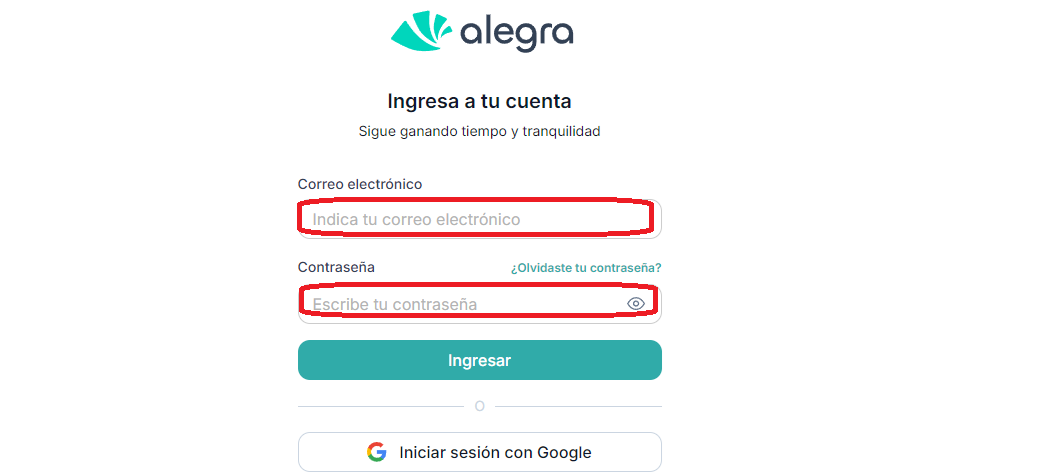
- "We continue to the option that indicates Configuration."
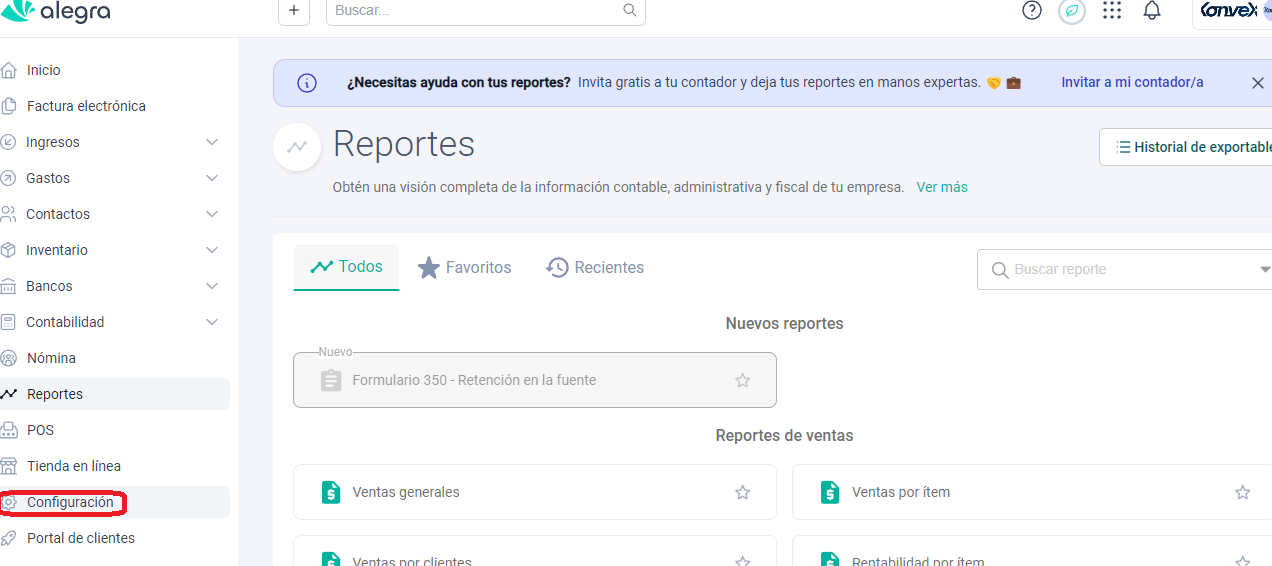
- "Then we click on the Integrations option."
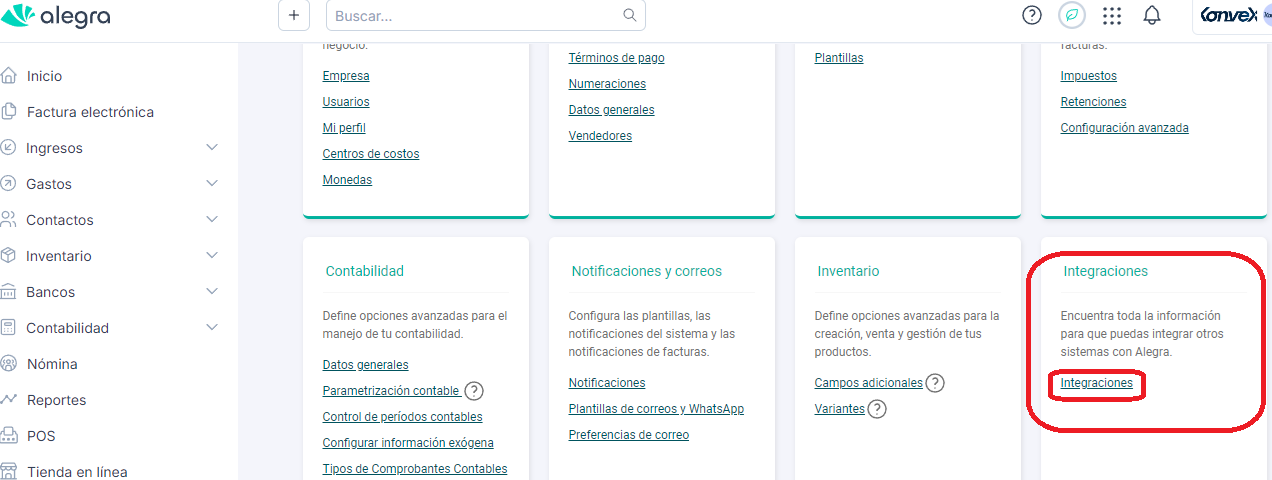
- "We go to the Manual API Integration option."
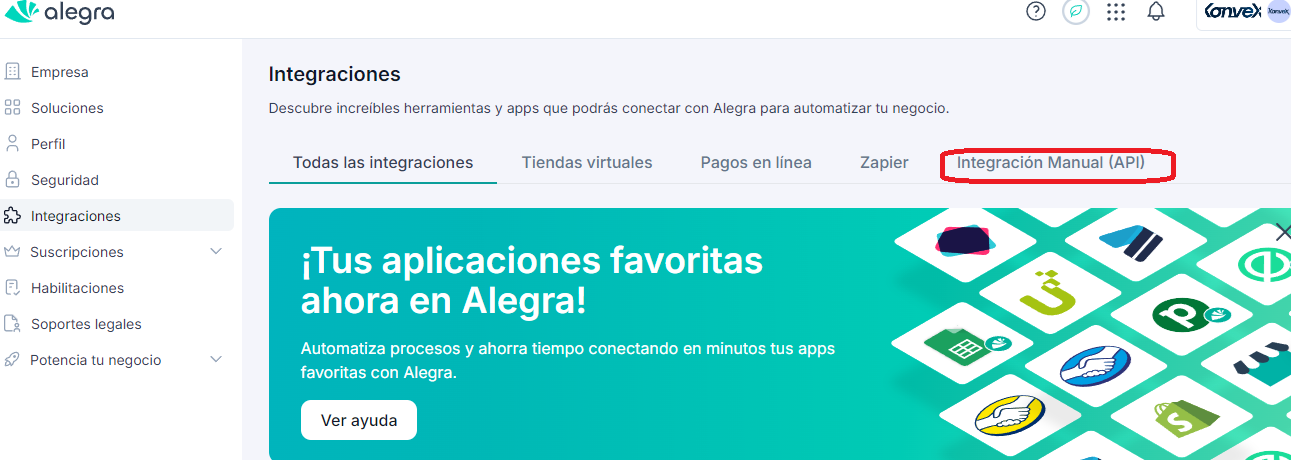
- "Next, we can see the user information and token."
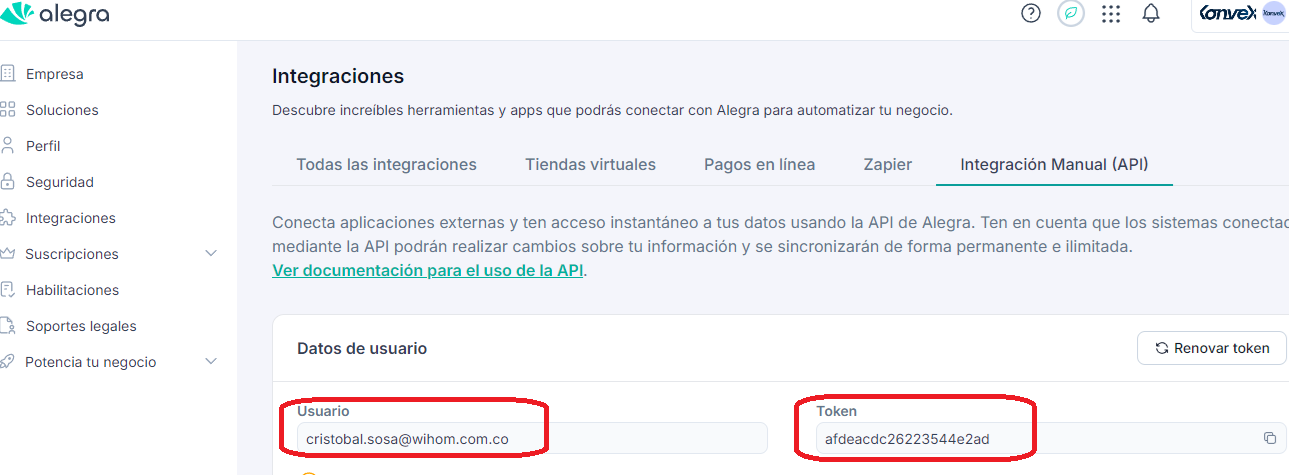
Updated over 1 year ago
